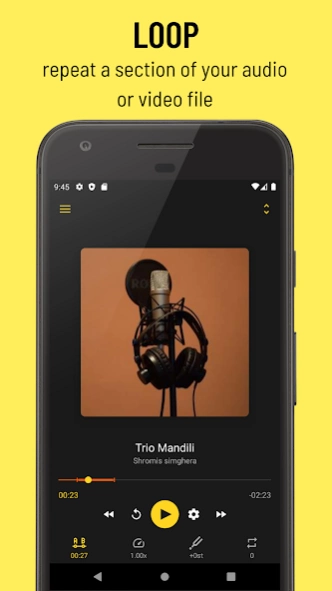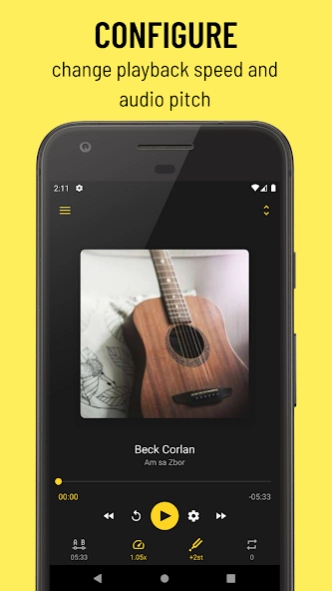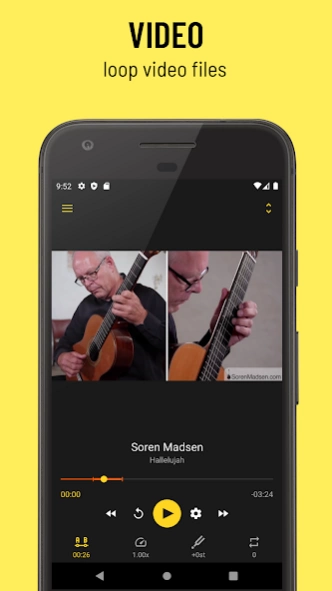Loop Player 2 2.0.17
Free Version
Publisher Description
Loop Player 2 - Study languages, practice musical instruments, play music or video.
Loop Player 2 is an A - B repeating player (repeating user defined part of audio between A and B points) with advanced controls such as playback speed or change pitch support. This repeat media player app is very useful to study new languages, practice music, dance or tai-chi trainees or listen to eBooks. Loop Player was originally designed for learning guitar but you can also use it for practicing any musical instrument, listen audio books, learn courses and many more. You can use it the practice the difficult parts of a song and with the build in "playback speed" controller you can adjust the playback speed to your current playing level.
Free version features
◈ Play audio files
◈ Play video files
◈ Repeat interval or looping
◈ Change playback speed
◈ Change audio pitch
◈ Split screen support
◈ Count loop repetition and set maximum number of repetition.
◈ Background audio
PRO version features
You can unlock PRO version via one time only purchase (no subscription):
◈ Support pitch from -6st to +6st.
◈ Support playback speeds from 0.3x to 2.0x.
◈ Save unlimited number of loops.
◈ Export audio loop as separate audio file.
◈ Multiple themes.
◈ NO ADS
Contact us:
◈ Email: arpytoth@gmail.com
About Loop Player 2
Loop Player 2 is a free app for Android published in the Audio File Players list of apps, part of Audio & Multimedia.
The company that develops Loop Player 2 is Arpi Toth. The latest version released by its developer is 2.0.17.
To install Loop Player 2 on your Android device, just click the green Continue To App button above to start the installation process. The app is listed on our website since 2023-12-15 and was downloaded 4 times. We have already checked if the download link is safe, however for your own protection we recommend that you scan the downloaded app with your antivirus. Your antivirus may detect the Loop Player 2 as malware as malware if the download link to com.toth.loopplayerii is broken.
How to install Loop Player 2 on your Android device:
- Click on the Continue To App button on our website. This will redirect you to Google Play.
- Once the Loop Player 2 is shown in the Google Play listing of your Android device, you can start its download and installation. Tap on the Install button located below the search bar and to the right of the app icon.
- A pop-up window with the permissions required by Loop Player 2 will be shown. Click on Accept to continue the process.
- Loop Player 2 will be downloaded onto your device, displaying a progress. Once the download completes, the installation will start and you'll get a notification after the installation is finished.